A simple and efficient tool to Import and Export Microsoft Outlook Calendar to iCal files.
iCal Converter - easy-to-use iCal (.ics) and vCalendar (.vcs) converter for Microsoft Outlook.
iCal Converter will export the whole Microsoft® Outlook® Calendar folder or selected events to one or multiple iCalendar (ics) or vCalendar (vcs) files. You can convert any Calendar folder, including Microsoft® Exchange® or Public folders. Because iCal format is supported by Google Calendar, iPhone, iPod and Mac, Android, Blackberry and many other devices, it is very convenient to export Outlook Calendar to iCalendar files. If you are looking for a way to sync Outlook Calendar with your smartphone, move to other devices or share it with other people, iCal Converter is the easiest way to do that.
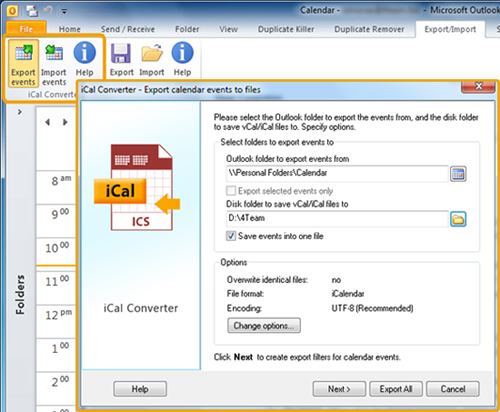
Download now and try iCal Converter for Free
During the free 14-day trial period iCalendar/vCalendar import and export is limited to 5 calendar events. To convert unlimited amount of contacts to iCalendar/vCalendar format, please purchase the full version.
Buy iCal Converter for just $19.95 per license.
Volume discounts are available.
1 year of free updates and free customer support is included.
We offer No Risk 14-day Money Back Guarantee. If you buy the program and are not satisfied, you will get your money back. Click here to learn more.
Contact us:
iCal Converter features include:
- iCal and vCalendar Converter for Outlook. It easily converts the whole Calendar folder to one or multiple iCal or vCalendar files. Export only selected Outlook Calendar events and import ics files to selected Outlook folder.
- Export Outlook Calendar to iCal. Export to iCal (ics file) or vCalendar (vcs file) the whole Calendar folder containing unlimited amount of events. Export any Calendar folder, as well as Microsoft Exchange and Public folders. Back up, transfer or share your calendar with others easily.
- Import iCal to Outlook Calendar. The software will import iCal calendar to Outlook and convert it to regular Outlook Calendar folders. Import calendars from multiple devices and applications.
- Save selected calendar events in one vcs or ics file. Select as many events as you want to export and choose the option to save them to one file.
- Basic duplicate management. When importing iCalendar or vCalendar files, you can select what you want to do with the found duplicates. Replace by the imported items, keep old event or keep both.
- Synchronize Outlook Calendar with mobile devices. iCal format is compatible with Google Calendar, iPhone, Android, Blackberry and many other devices. You can easily move converted files by email, bluetooth or any other way.
- Filter Calendar events to import/export. Create filters for calendar events you are exporting or importing by all day events, private events. Exclude or include categories, select a period of events you want to export or import.
- Supports most iCal and vCalendar encodings. iCal Converter supports ics and vcs files in various encodings, including Chinese and Japanese. Outlook doesn’t offer different encoding choices.
- Simple and easy to use add-in for Outlook. Converter is integrated into Outlook file menu and toolbar so it can be easily accessed. Select a calendar folder or several events and choose an action from the toolbar or file menu.
- Supports all Outlook versions. The product works with Outlook 2010, 2007, 2003, 2002. It is also Compatible with Exchange and public folders.
System Requirements: Outlook 2002/2003/2007/2010
Customer testimonials:
"This software really meets my expectations. I simply exported Outlook calendar and downloaded it to my iPhone. Great software, simple solution for people like me."
Graham Andrews, USA
Download now and try iCal Converter for Outlook for Free
iCal Converter is available on Microsoft Office Marketplace.